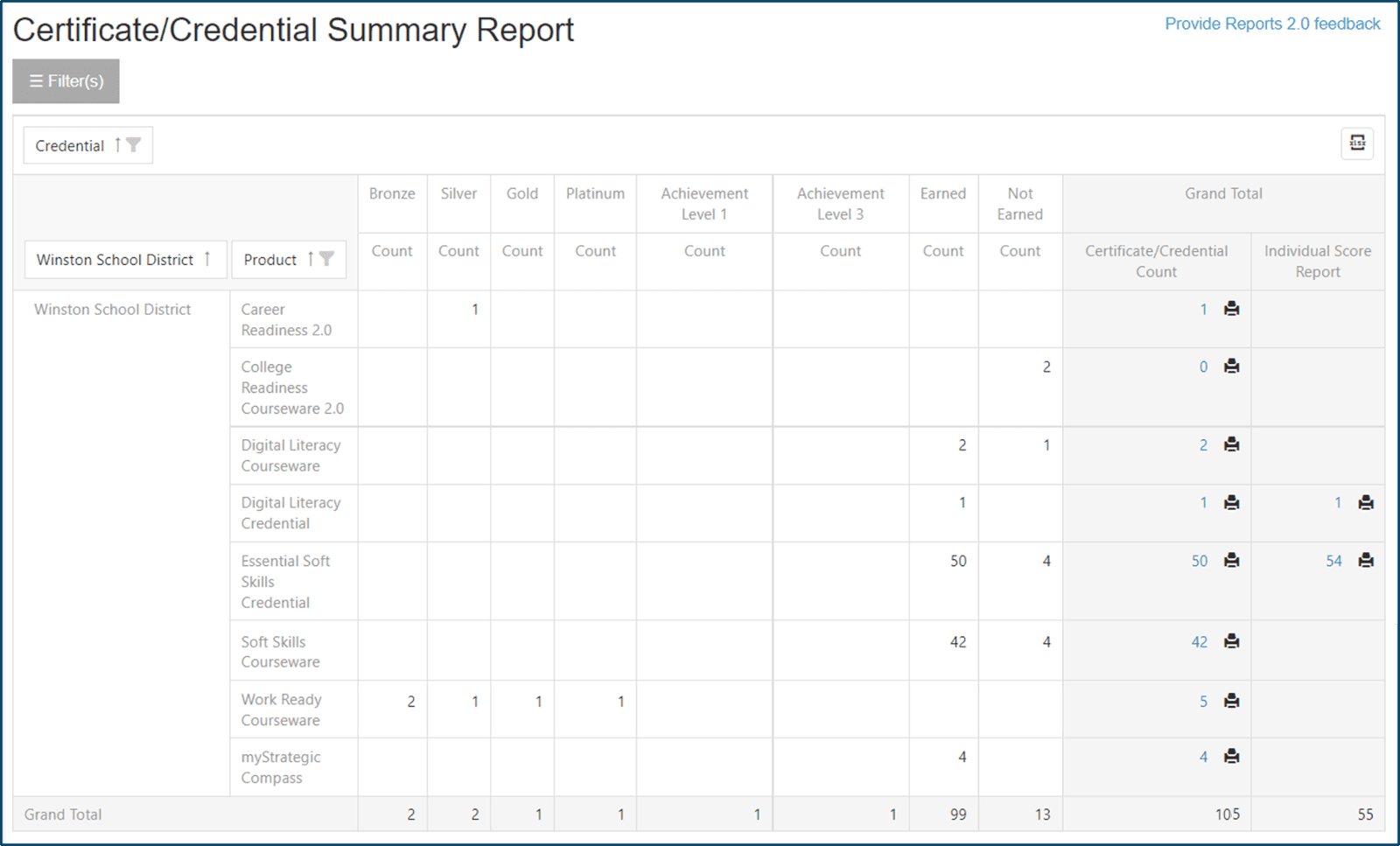WIN Career Readiness System: Credential Summary Report
Credential Summary Report shows how many learners earned and did not earn a Ready to Work or Essential Soft Skills credential. These credentials are earned when a learner takes a proctored assessment.
To run a Credential Summary Report, navigate to the Reports tab, select Version 2.0 Reports then select Credential Summary from the dropdown menu.
Next, select the organization or location by checking the box. You may have access to an arrow next to the organization box which provides a dropdown list of sites belonging to your organization. Use this feature to run a Credential Summary Report for a specific site.
Below is an example of the Credential Summary Report.